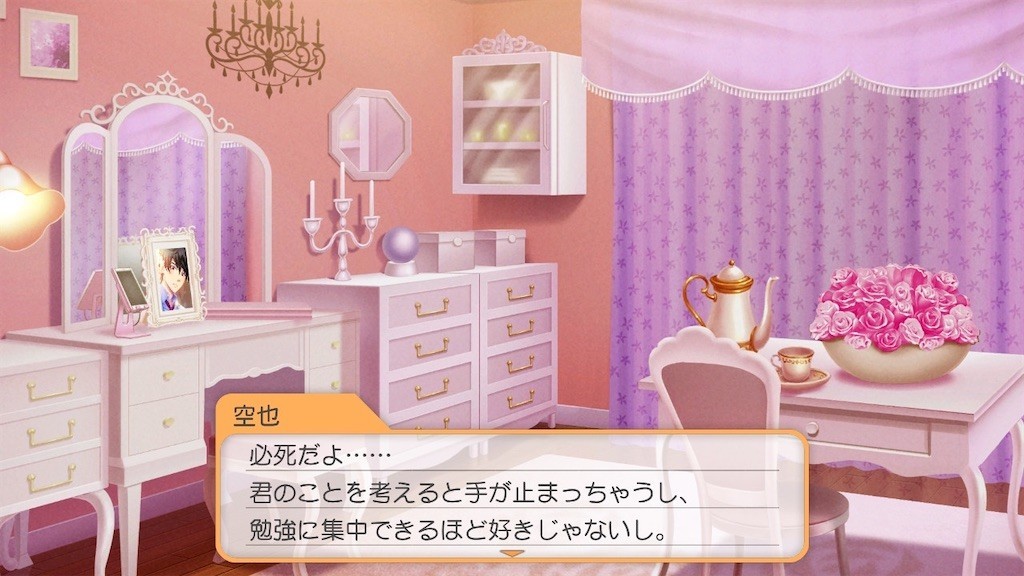CentOS 5.x では /etc/crontab で cron.dairy などの実行時刻が設定されていました。
# cat /etc/crontab SHELL=/bin/bash PATH=/sbin:/bin:/usr/sbin:/usr/bin MAILTO=root HOME=/ # For details see man 4 crontabs # Example of job definition: # .---------------- minute (0 - 59) # | .------------- hour (0 - 23) # | | .---------- day of month (1 - 31) # | | | .------- month (1 - 12) OR jan,feb,mar,apr ... # | | | | .---- day of week (0 - 6) (Sunday=0 or 7) OR sun,mon,tue,wed,thu,fri,sat # | | | | | # * * * * * user-name command to be executed
CentOS 6.x で見てみると設定がありません。
CentOS 6.x では、/etc/anacrontab で指定されています。
# cat /etc/anacrontab # /etc/anacrontab: configuration file for anacron # See anacron(8) and anacrontab(5) for details. SHELL=/bin/sh PATH=/sbin:/bin:/usr/sbin:/usr/bin MAILTO=root # the maximal random delay added to the base delay of the jobs RANDOM_DELAY=240 # the jobs will be started during the following hours only START_HOURS_RANGE=3-22 #period in days delay in minutes job-identifier command 1 5 cron.daily nice run-parts /etc/cron.daily 7 25 cron.weekly nice run-parts /etc/cron.weekly @monthly 45 cron.monthly nice run-parts /etc/cron.monthly
START_HOURS_RANGE は各 cron の開始時間で 03時~22時の間に開始します。
RANDOM_DELAY は各 cron を実行するタイミングをランダムで遅らせる時間(分)が指定されています。
ランダムに関しては、ゲストOSが重ならないようにするためのものですが、仮想化していない状況ではディレイが長過ぎます。
また、実行時間の範囲も広すぎるので以下のように設定しました。
RANDOM_DELAY=30
START_HOURS_RANGE=7-12
他にも、CentOS 5.x の方法に戻すやり方もありますが、当方はこれで十分でした。